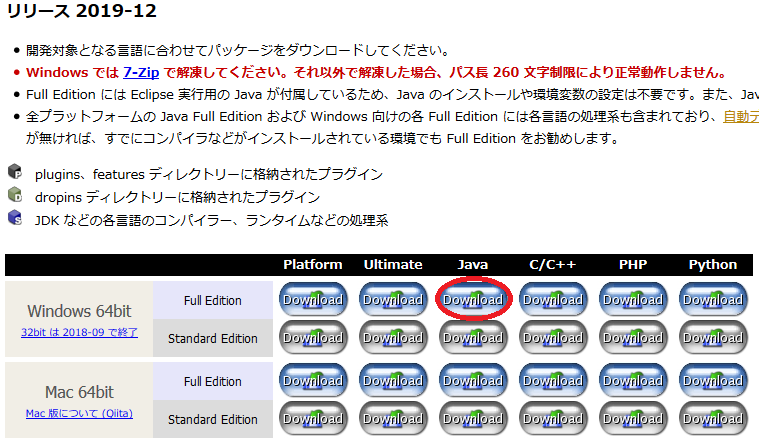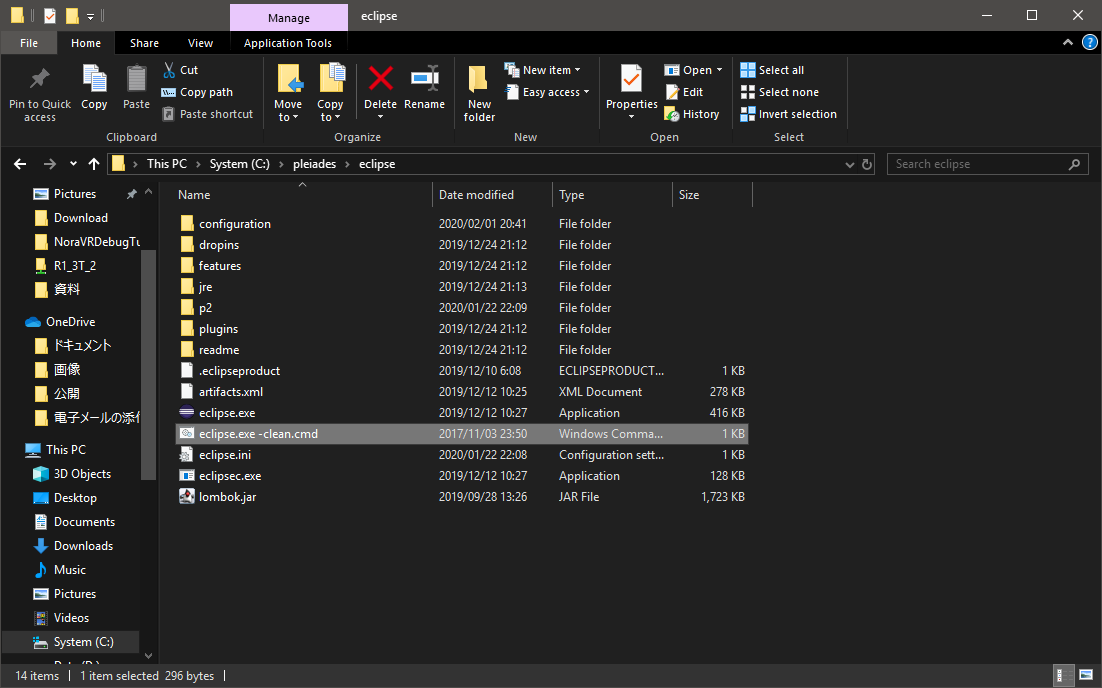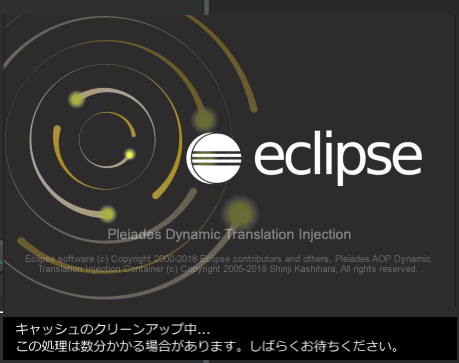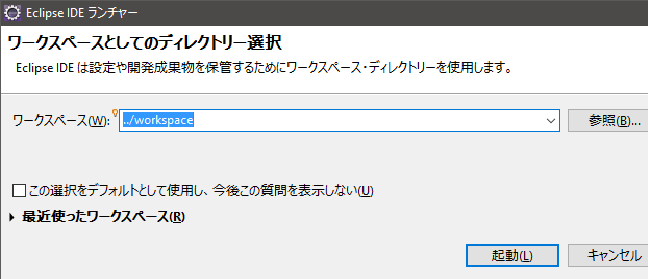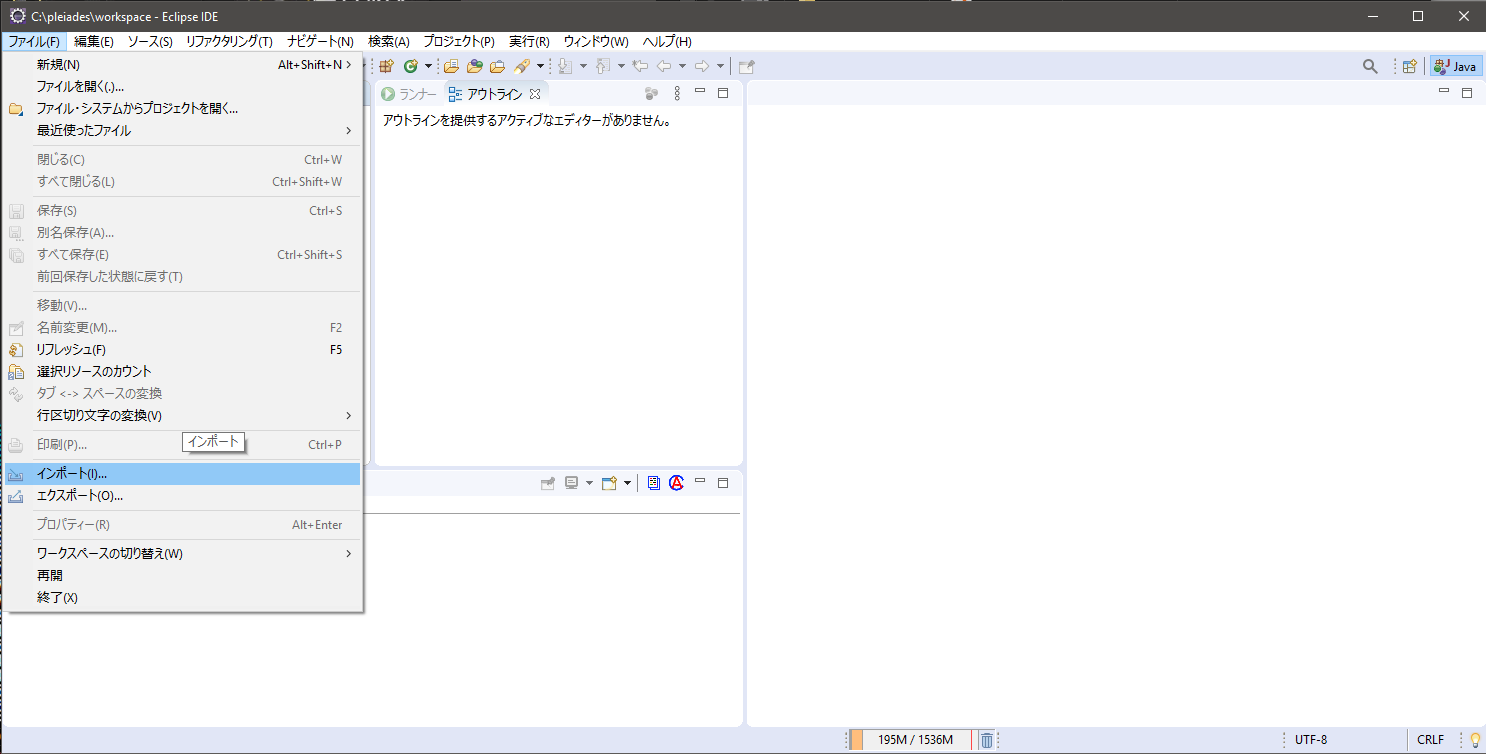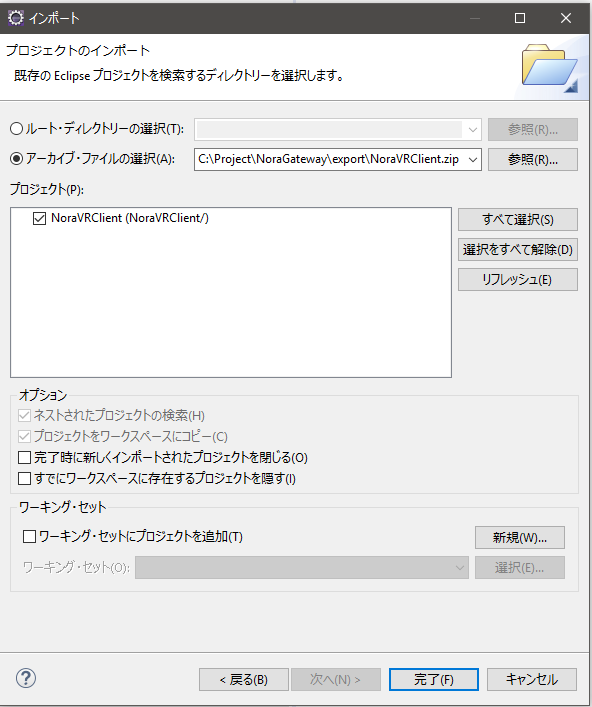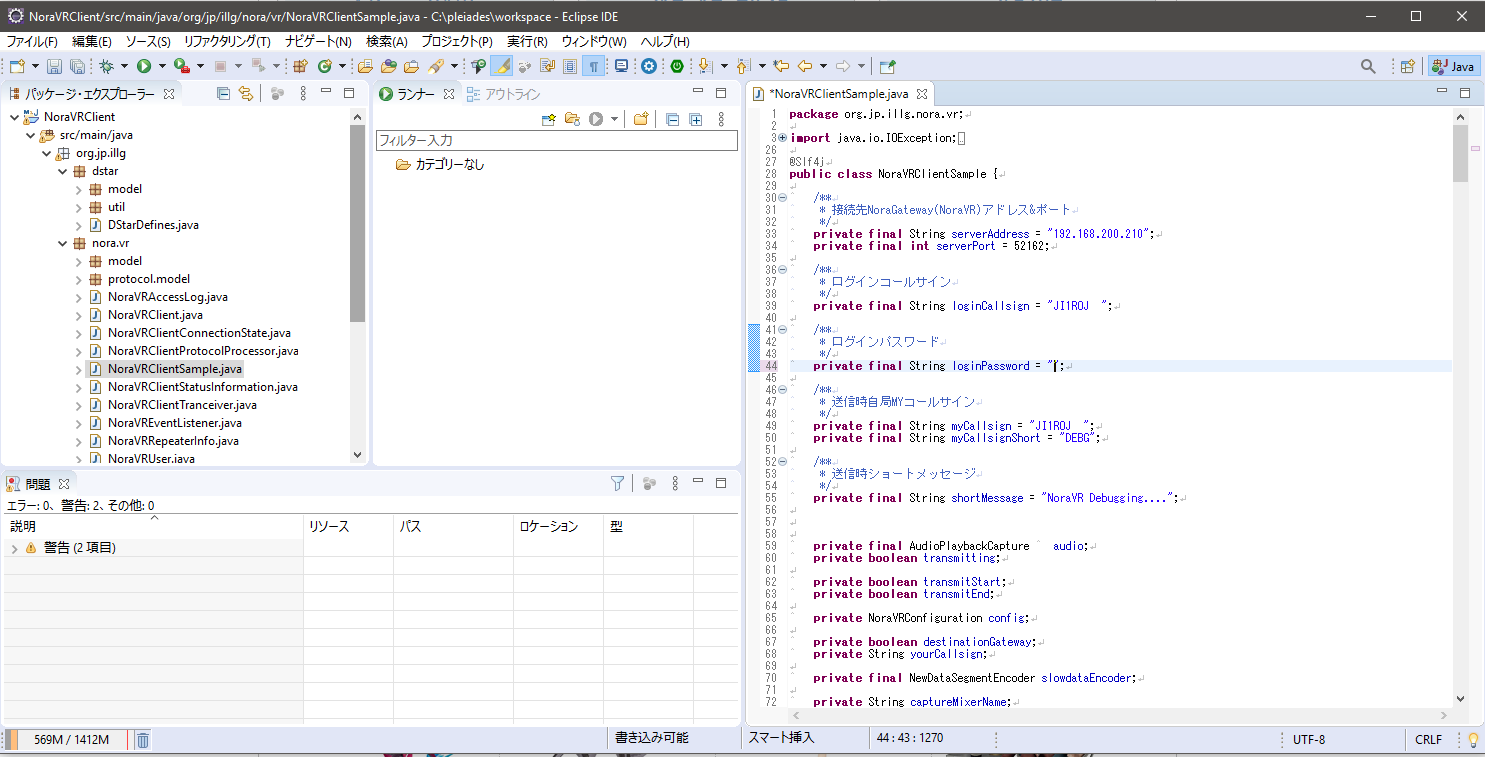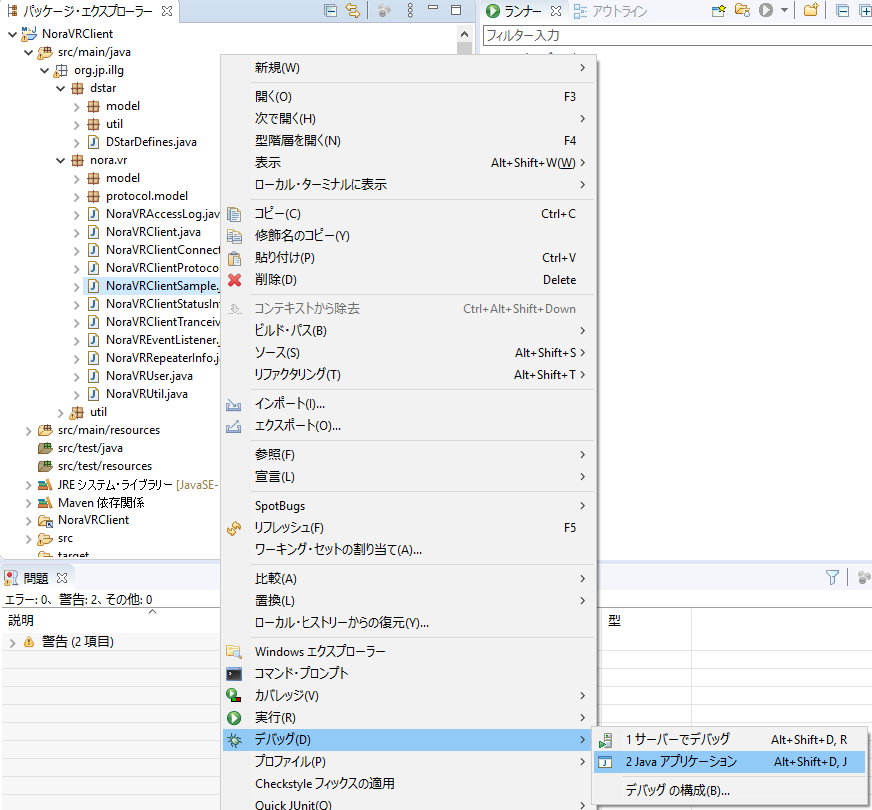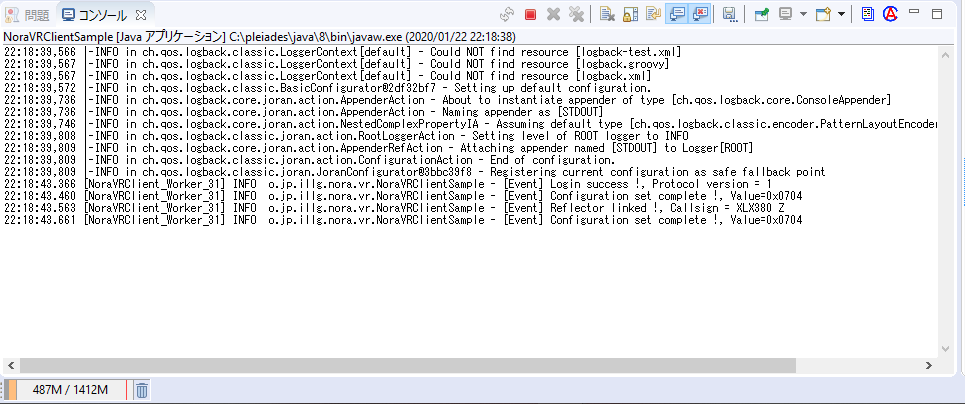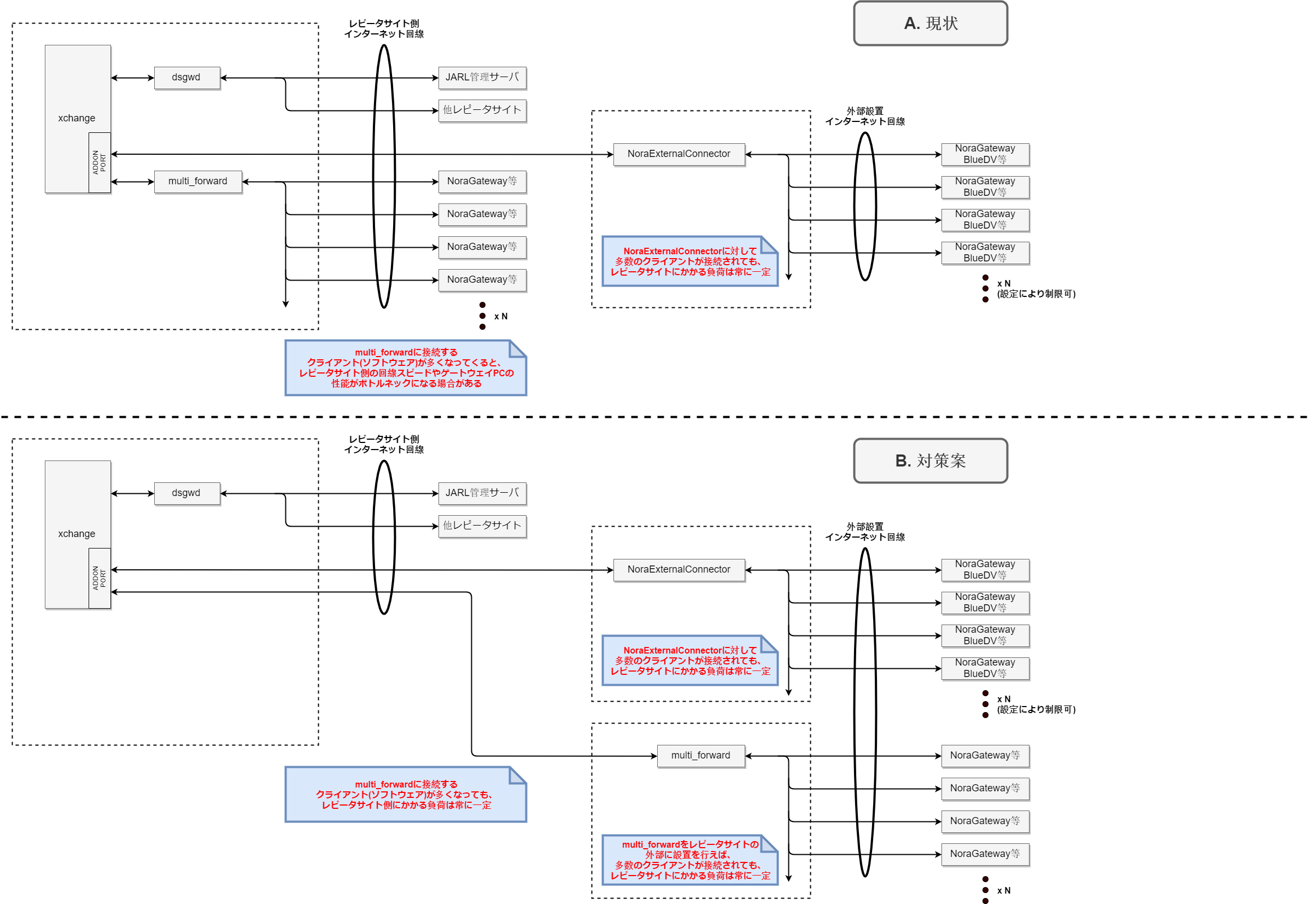公開NoraVRサーバー設定法
NoraVRが設定されたNoraGatewayを公開NoraVRとして、公開NoraVRサーバーリストに掲載させるには下記の設定が必要です
- Gatewayのscopeをscope="private"からscope="public"へ変更
- Repeater(type="Internal")のscopeをscope="private"からscope="public"へ変更
- Modem(type="NoraVR")のscopeをscope="private"からscope="public"へ変更
- 【オプション】Modem(type="NoraVR")のNoraVRPublicServerAddressをインターネット側から参照可能なドメイン名に設定
- 【オプション】Modem(type="NoraVR")のNoraVRPublicServerPortをルーターのポート開放設定を行ったポート番号に設定(※通常、設定の必要はありません)
<Gateway
callsign="JQ1ZYC G"
port="0" g2ProtocolVersion="1"
useProxyGateway="true"
proxyGatewayAddress="kdk.ddns.net"
proxyPort="56513"
disableHeardAtReflector="true"
announceVoice="KizunaAkari"
disableWakeupAnnounce="false"
scope="public" ・・・・・・*1
name="JQ1ZYC 圏央道友会 公開G/W(2)"
location="Hidaka, Saitama, Japan"
latitude="+35.90779"
longitude="+139.339069"
description1="サンプル公開サーバ ご自由にお使い下さい"
description2=""
url="https://kdk.ddns.net/"
>
<Repeaters>
<Repeater
enable="true" type="Internal" callsign="JQ1ZYC H"
defaultRoutingService="JapanTrust" routingServiceFixed="true"
allowDIRECT="false"
autoDisconnectFromReflectorOnTxToG2Route="true"
autoDisconnectFromReflectorOutgoingUnusedMinutes="30"
scope="public" ・・・・・・*2
name="JQ1ZYC Public NoraVR Node"
location="Hidaka, Saitama, Japan"
latitude="35.90779"
longitude="139.339069"
agl="0"
description1="NoraVR 公開NoraVR"
description2="使われないリフレクターへの接続は30分で自動切断"
url="https://kdk.ddns.net/kdk/"
range="0"
frequency="0"
frequencyOffset="0"
>
<Modem type="NoraVR" allowDIRECT="false" scope="public">・・・・・・*3
<ConfigurationProperties>
<DV3KInterfaceType>Network</DV3KInterfaceType>
<DV3KServerAddress>localhost</DV3KServerAddress>
<DV3KServerPort>2460</DV3KServerPort>
<NoraVRPort>52161</NoraVRPort>
<NoraVRLoginPassword></NoraVRLoginPassword>
<NoraVRPublicServerAddress>illg.ddns.net</NoraVRPublicServerAddress>・・・・・・*4
<NoraVRPublicServerPort>52161</NoraVRPublicServerPort>
</ConfigurationProperties>
</Modem>
</Repeater>
</Repeaters>